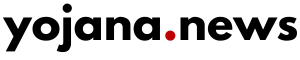- Updating your mobile number in the Solar Pump Scheme is important to avoid delays in processing your application.
- Farmers can easily update their mobile number on the official Maharashtra Mahavitaran Solar Pump Scheme website using their MKMTID.
- OTP verification secures the mobile number change, making sure communication stays smooth for future updates.
If you are a beneficiary of the Solar Pump Scheme (Magel Tyala Saur Krushi Pump Yojana) in Maharashtra, it’s important to know the process to update your mobile number to avoid problems with your application. Many farmers have received messages about mobile number updates because of duplicate or previously used numbers. In this article, we are giving step-by-step instructions to help you update your mobile number correctly on the official scheme portal.
Why Updating Your Mobile Number is Important in the Solar Pump Yojana
Farmers under the Maharashtra Solar Pump Yojana have faced delays in their application processing due to mobile number issues. Many have gotten messages like ‘Application with Duplicate mobile number found please Register your new mobile number for future processing application.’ This means your registered number was used before or is causing duplication errors and needs to be updated.
These mobile numbers have also been used for other schemes, like Meda Kusum or Mahavitaran plans, which makes it necessary to change it to keep the system unique. Without updating, your application may not move forward smoothly and could get stuck at an important step.
Also Read: Maharashtra Budget 2025
Step-by-Step Guide to Update Your Mobile Number
Here’s how you can update your mobile number for the Solar Pump Scheme easily online:
- Go to the official Solar Pump Scheme website: https://www.mahadiscom.in/solar_MTSKPY/scheme_info_mr.php
- Enter your MKMTID (the unique ID you got during the application).
- In the next window, find the option called Change Mobile Number.
- Fill in your old mobile number in the first field as asked.
- Enter the new mobile number you want to register in the second field.
- After submitting the new number, you’ll get an OTP (One Time Password) on the new mobile number.
- Enter the OTP you receive into the required box and click Submit.
- After successful OTP verification, Mahavitaran will send you a confirmation message about your mobile number update.
Common Reasons You Might Get Mobile Number Update Messages
Many farmers get mobile number update messages because the number linked with their application is already registered somewhere else or was used before. The system sees such numbers as duplicates, which causes problems in processing applications. Since mobile numbers are unique for communication, errors happen when the same number tries to be used in multiple applications.
To avoid this problem, always use a mobile number that’s new and not linked to any other scheme or application records.
How to Get and Use OTP to Confirm Your Number Change
When you update your mobile number on the official site, an OTP will be sent to the new number to verify it. This step makes sure the number really belongs to you and stops unauthorized changes.
Just enter the OTP you get on your phone into the website’s verification box and click submit. This will confirm your number change and let the officials continue processing your Solar Pump Scheme benefits without any problems.